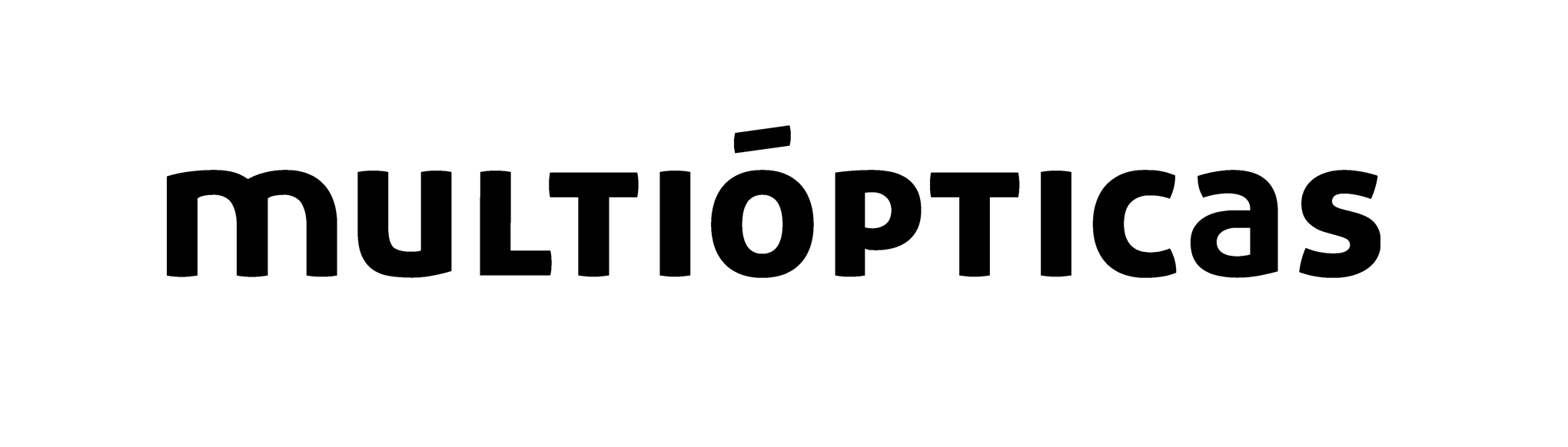What CAN WE HELP?
 Purchase orders and guides
Purchase orders and guides-
 Transfers
Transfers
 Refunds and reimbursements
Refunds and reimbursements Try at home
Try at home Lens subscription
Lens subscription Products
Products Online gift card
Online gift card Purchase prescription glasses for replacement
Purchase prescription glasses for replacement My ACCOUNT
My ACCOUNT Online appointment
Online appointment Our opticians
Our opticians Hearing test
Hearing test Statement of conformity
Statement of conformity
& Lt; faq/orders and purchasing guides & gt;
 Purchase orders and guides
Purchase orders and guides
How do I place an order in Multiópticas.com?
-
Shopping in Multiópticas.com is very simple. just follow the steps below:
1. Find your products:
Find the desired product. In the product leaflets, you can see colour, materials, reference and price.
- Mó sunglasses: Select the desired colour
- Contact lenses: Tell us your graduation. You have information about each field, just hover the mouse over it.
- Click on the basket to start the purchase process. You will see a summary of the order. Here you can modify the content, delete the products you don't want or add more units.
- If you have a promotional code, add it to the field indicated.
- Ends by clicking “continue.”
- Registered user: Log in with your username and password and continue with the purchase.
- New user - options:
- Register. We recommend it because you can easily track your order, the following purchases will be quicker and you will have promotions for you.
- Buy as a guest. Complete only the details needed to send your order.
- Access with Facebook or Google/Gmail Only fill in the details needed to send your order.
- Select your delivery method:
- Specific address: Fill in the details necessary to deliver your order and your details to contact you for delivery.
- In-store collection: Select the store where you want to collect your order and your details to contact you for delivery.
- Select your payment method: You can pay with a credit card or PayPal.
- Complete purchase: Review all the information, accept the terms and conditions of sale and complete the purchase. You will receive a confirmation email
Can I find out what status my order is in?
- Yes! If you purchased as a registered user, go to your account and you will find all the information in the “My Orders” section. If you haven't registered yet, what are you waiting for? Register to be able to follow your next purchases that's that easy. If you bought as a guest, you will have to go to your email inbox and search for the email we sent you to confirm that your order had left our stores. Here is a follow-up link.
I have received an incorrect item in my order
- Have you received an item that does not match your purchase? Don't worry! Please let us know as soon as possible. We will give you the solution that best suits you. Remember that you have a maximum period of 3 working days from the receipt of your order to let us know that your order is incorrect or faulty.
I need an item from my order:
- We apologize! We carefully review all orders to ensure they are correct. Please contact the Customer Service team so that we can resolve it as soon as possible.
I have bought a product, but now it has another price on the website:
- During this time, we may have activated/deactivated a promotion, and therefore you will see a different price. According to our policy, Multiópticas reserves the right to modify its prices when it deems it appropriate. Therefore, the difference will not be refunded.
Why has my online order been cancelled?
- Sometimes we are obliged to cancel an order for various reasons:
Stock availability: The item may have been exhausted before we have processed your order.
Payment problems: Your payment may not have arrived or we have not been able to verify the payment details.
Problems with the shipping address: You may have entered an incorrect or incomplete delivery address and that our system could not process it.
If your order has been cancelled, we will make the corresponding reimbursement, and we will contact you to let you know. In any case, we will not charge you any cost.
& Lt; faq/resales & gt;
 Transfers
Transfers
How long will it take to arrive my order?
- In the peninsula and the Balearic Islands, your order may take between 1-4 working days.
In the Canary Islands, between 2-8 working days.
In Ceuta and Melilla, between 3-7 working days.
If your order includes contact items such as contact lenses or solutions, or prescription glasses, it may take up to 6 days.
If your order includes prescription replacement glasses or glasses without a blue filter, it may take about 6 days.
Please note that there may be a problem that forces us to delay something else. If so, we apologize. If it arrives outside the date you need it, don't worry! You can return it to us. We want you to always be happy with your purchase.
We do not make partial shipments, so if your order includes products such as replacement glasses, blue light or contact lenses, delivery times will be marked for this type of product.
During periods of high demand, such as Black Friday or special campaigns, delivery times could be slightly extended. We ask you for patience and understanding if this happens. How much should I pay for shipping costs?
-
Location
Mainland Spain and the Balearic Islands
Canary Islands
Ceuta and Melilla
Estimated time1-4 Working days
2-8 Working days
3-7 Working days
Shipping costs€3.90
€5.90
€28 (*)
(*) In the case of consignments to Ceuta and Melilla, the User must also pay the customs and tax expenses generated by the order. These expenses are paid at the time the order is received and will not be included in the price paid for the products. If the order is not received for reasons attributable to the customer, the costs associated with the delivery and return of the order will be borne by the customer. How can I track my order?
- If you purchased as a registered user, go to your account and you will find all the information in the “My Orders” section. If you haven't registered yet, what are you waiting for?
If you bought as a guest, you will have to go to your inbox and search for the email we sent you to confirm that your order had left our warehouses. Here is a follow-up link. Has your order not yet arrived and has the time limit we promise you passed?
- If the deadlines we have already promised you have passed, check the status of your order:
- You bought as a registered user: Find your order in your account and check its status.
- You bought as a guest: In the order confirmation email you have a follow-up link.
If your order arrives outside the date you need it, don't worry! You can return it to us. Our goal is to always stay satisfied with your purchase.
If you need more information, don't hesitate to contact our customer service team so we can offer you a more detailed solution. Contact us. How does the optical collection delivery work?
- It's very simple: When you are making your purchase, in the “Send” step, select the “Pickup in optics” option.
- Have you never selected an optical? Click on the “Select collection optics” button. A window will open: Enter a street (avenue, street, promenade, port, etc.) and a number; The opticians closest to that address will appear. Find the optician you want and click on “Collect here.”
- Have you already selected your collection optics? You will see that the default that you selected appears. If you want to pick from another optical, click on the “Select collection optics” button. A window will open: Enter a street (avenue, street, promenade, port, etc.) and a number; The opticians closest to that address will appear. Find the optician you want and click on “Collect here.”
What are shipments for the Canary Islands?
- The only difference is the delivery period (2 to 8) days, and the shipping cost (€5.90). There will be no additional customs charges.
During periods of high demand, such as promotional campaigns or Black Friday, delivery times could be slightly extended. We thank you for your patience and understanding if this happens. What are shipments for Ceuta and Melilla?
- The delivery period is 3-7 days, and the shipping costs are €28. You will have to take into account the expenses incurred at the customs office, which you must pay when you receive the package.
Information on international shipments
- We're sorry! We do not consider making transfers outside Spain for now.
Do you make deliveries in workplaces?
- Of course! We want to make it as easy as possible. All you have to do is indicate the address for sending your work. Ideally, you should enter your company's or local name in the delivery details
Do you send money to postal addresses?
- No, we're sorry. Remember that we can send it to the address you want, or you can pick it up from our opticians. We have more than 600 so you can choose the one that best suits you!
Can I choose the time and date of delivery of the order?
- It will depend on the courier company. When we send you the email informing you that your order has left our warehouses, we will include a follow-up link to the courier company. You can check if possible through this link.
& Lt; faq/refunds and reimbursements & gt;
 Refunds and reimbursements
Refunds and reimbursements
Can I modify or cancel my order?
- Once the payment has been made, you cannot cancel or modify your order. That's right, you have 14 days to return your order, so you want it (only for purchases made at en.multiopticas.com). To find out all the details, check the repayment period for withdrawal.
What is the procedure for making a return?
-
The procedure for making your return will depend on the reason why it occurs:
If the product is damaged, faulty or incorrect, follow these instructions:
- Contact our Customer Service team within 3 working days of receiving the order.
- Our team will assess the situation to give you the solution that best suits you. They will send you an email with the documentation you have to include in the package you are going to return.
- We commit to sending you another equal or sending you the correct article whenever we have stock. If this is not possible, we will refund the amount of your order, including shipping and return expenses.
-
Make sure your product can be returned:
We inform you that the purchase of customised items, such as prescription glasses and glasses without prescription with blue stop filter, are strictly excluded from the right of withdrawal.
To exercise your right to cancel the purchase, all returned products must be in perfect condition and with their original packaging. -
Bear in mind that if you exercise your right of withdrawal, the costs of sending a refund will be borne by you.
Multiópticas will reimburse the cost of the order and the original shipping costs if any. -
To exercise your right of withdrawal, you must notify us by email at atencioncliente@multiopticas.com, of your decision to withdraw from the contract.
You can use the withdrawal form as an Annex to these General Terms and Conditions, although it is not mandatory to use it (link). To comply with the withdrawal period, it is sufficient for the notification relating to the exercise of this right to be sent before 14 calendar days from the time you received the order, when the repayment period expires. -
If your return is accepted, our Customer Service team will inform you of the process to be followed.
* We inform you that in refunds from Ceuta and/or Melilla the customer must send the products by the means of transport they choose, taking care of the customs charges. - It is essential to include a copy of the document requesting the withdrawal in the return package, together with the products , which includes the order number and updated contact details, so that it can be identified and contacted if necessary.
- The refund must be made within a maximum period of fourteen (14) calendar days from the date on which you notify us of your decision to withdraw from the contract. The period shall be deemed to have been met if the goods are returned before this period has ended.
What is the deadline for making a refund?
- It will depend on the reason for the return:
- If the order is incorrect or faulty, you will have to contact our customer service team within a maximum of 3 working days from the moment you received your order.
- If you want to make a refund for withdrawal (you have simply changed your mind), you will have a period of 14 calendar days (only for orders at en.multiopticas.com) to return your package from the day you received it.
- You have all the information on how to return here.
Have you received the products I returned?
- Please be patient. Remember that the package may take 1-8 days to arrive depending on where you are. We will also have to receive it and check it. If we take more than 15 working days to repay your money, don't hesitate to contact us to find out what happened.
How and when will I receive my reimbursement?
- As soon as we receive the package and we can check that everything is correct, we will make your reimbursement immediately using the same payment method you used.
If you have not received your reimbursement within 15 working days, contact our customer service team so that we can check what has happened. What is the cost of returning an order?
-
- If the reason for the return is that the order is incorrect, or the product is damaged or faulty, we will run with the refund costs.
- If you have changed your mind, the refund costs will be payable by you.
Can I return items from a promotion?
- Yes, but you will have to return the complete order as we do not accept partial returns.
Which products can't I return?
- In the case of contact products, such as contact lenses or solutions, they cannot be returned if they have been unsealed, used or handled. All customised items such as prescription glasses and glasses without prescription with blue stop filter are excluded from the right of withdrawal.
You will also not be able to return used, damaged products after receiving them or after 14 days from their receipt.
In any case, our customer service team will assess whether the return complies with the terms described herein. Refunds from the Canary Islands
- The refund process is the same as for the peninsula
Refunds from Ceuta and Melilla
- In this case, we need you to contact our Customer Service team so that we can help you.
I have been reimbursed an incorrect amount
- Please contact our customer service team so we can find out what happened and resolve it as soon as possible.
Where can I find my receipt for the purchase?
-
- If you are registered in Multiópticas.com go to the “My account” section and click on “My orders.” Find the order you want and print the purchase receipt.
- If you are not registered, go to your email address and find the purchase confirmation email, you can print it as a purchase receipt.
Can I stay with the article after I have requested an online return in Multiópticas.com?
- The return process will not be completed until we receive the items you have requested to return. However, we would like to thank you for having changed your opinion on the return and the order remains in your possession, and we are informed by the contact form so that we can close the incident. Our goal is to provide you with the best service, and to do so it is very important to keep up with the cases resolved.
& Lt; faq/productos & gt;
 Products
Products
Which glasses do you feel best? How does the virtual test work?
- You can try your mó virtually from the sunglasses and prescription catalogues or from the product file, by clicking on the virtual test button
To carry out the virtual test, you need to give permission to the website for them to access your camera and/or your reel. You can also download a photo capture to share it.
If you see the video doesn't start, check that you're using one of the compatible browsers (Chrome, Safari, Firefox, Edge, Opera) and that it's updated with the latest version. In addition, if you use a webcam, check that this plug-in is installed and that you have the necessary pilots installed on your computer and you have accepted the permissions. Finally, the fitting room can fail if you do not have a good internet connection.
The fitting room helps you get an idea of how you feel about glasses, but it must be taken into account that it is software and that they are not exactly the same as in reality.
In addition to the virtual test, we give you some tips on how to get to know the glasses that make you feel better:
- CUADRADOS DAMES. They are characterized by marked lines, the forehead is as wide as the jaw. They favour rounded shapes to soften the lines, and frames that are wider than the face to adjust it.
- OVALADOS LOADES. They are thin faces with the same width in front and chin and the cheekbones are more outstanding. In this case, you can enjoy almost all the frames and shapes.
- CORAZON ROSTROS or inverted triangle ROSTROS. The forehead is wider than the chin. You can enjoy the glasses that widen the temple and make the lower part of your face, such as those of a cat's eye or aviator. You can also choose models that don't stand out beyond the temple if you want to balance your facial lines.
- REDONED LOADERS. The lines on the face are rounded and the face is shown to be circular. Square and angled glasses are a good choice for you.
- Faces ALARGED. The distance between the forehead and the chin is greater. The glasses that favour you are the broadest, which cover your face quite well to create the visual effect of shortening your face.
Our advice on visual health
- As leaders in the optical sector, we want to make the knowledge and experience of our professionals available to you. See these tips and suggestions related to your visual health.
How do I take care of and maintain my products for longer?
- Follow the tips we send you when you buy our products.
Do your products have a guarantee?
- Our glasses have a warranty in the event of defects due to material, manufacture or assembly. 3 This guarantee covers any manufacturing defect and all its components.
This guarantee does not cover damage caused by misuse of glasses, abuse or inappropriate use by persons outside the authorised services or centres.
To use this guarantee, you must submit the purchase receipt. Do you sell products from other brands?
- At Multiopticas.com you can buy mó sun products, our multilens lenses and our multiunique solutions. To buy glasses from other brands, remember that you can visit our opticians. Find your nearest optician here.
& Lt; faq/MI CUENTA & gt;
 My ACCOUNT
My ACCOUNT
I would like to close my Multiópticas.com account so as not to receive more newsletters or SMS. How can I do it?
- To avoid receiving more notifications, fill in this contact form, selecting the “account” option and in comments, say you want to unsubscribe from our database, indicating the email address you wish to unsubscribe.
Do I need to create an account to buy with you?
- No, you can also buy as a guest by leaving only the data needed to process and send your order.
We recommend that you register:
- Track your orders quickly and easily
- Stay informed of our offers and promotions
- Memorize your details for your next purchases
How can I change my Multiópticas.com account preferences?
- To change or change your account details, go to “Login” and enter your username and password.
Go to the corresponding section depending on the information you wish to modify: Your usual store or add/delete collection stores, addresses, payment methods or your personal contact details. You can also change your prescription for the purchase of contact lenses. What is your wishlist?
- It's your wishlist. It's very useful to store the items you like and be able to buy them later (or to reflect if you buy them!). So you have them all located.
& Lt; faq/online appointment & gt;
 Online appointment
Online appointment
How can I request an appointment at a Multiópticas establishment?
- If you want to make an appointment for your visual examination or contact lenses, you can do so very easily through our website, on the CITA ONLINE page. You just need to choose the type of query, the Multiópticas centre where you would like to review it and the day and time, we will ask you for some personal data so that your visit is much quicker.
You can also call or approach your nearest Multiópticas. What happens if the centre where I want to request the appointment does not have the Request Appointment button?
- You can call or approach your nearest Multiópticas to request the appointment.
Can I request an online appointment for the same day?
- We want to help you as much as possible, so we need to prepare ourselves properly for your appointment, so we need appointments to be requested at least the day before the date of the appointment.
What do I do if I cannot attend my appointment or want to make a change?
- To cancel or modify an appointment, go to your account, to the My appointments section and click on modify/cancel
Can I view my appointments?
- By accessing your account in the My appointments section, you will be able to see those that you have confirmed.
Can I request several online appointments in the same way?
- You can only have an active appointment in an optical field. once the date of this appointment has passed, you can select another one. If you need more than one appointment, you can contact the optician directly. You have your contact details in our optical locator.
& Lt; faq/gift card online & gt;
 Online gift card
Online gift card
How can I buy an online gift card?
- 1. Access the form via this link
2. Enter your name, the name of the recipient and their email address.
3. Choose the amount you want to give by clicking on one of the established amounts or add another amount you wish to give.
4. Select the date of sending the email with the gift card online.
5. Add a personalized message.
6. Click on the “Add to cart” button How can I redeem my gift card online?
- 1. Copy the redemption code you will find in your email. 16
2. Add the desired products to your cart.
3. Enter your exchange code in the payment process and select to apply. Can I buy an online gift card with other items?
- Yes, the Gift Card is compatible with the purchase of other items in the same order.
What happens if the total amount of my order exceeds the amount of my online gift card?
- If the amount of your Online Gift Card does not cover the total amount of the order, you will have to pay the rest of the purchase with a valid credit card.
Where can it be used?
- The Online Gift Card will be redeemable for purchases made through the multiópticas.com website. Under no circumstances may it be redeemed in any of our opticians.
Where can I view the balance of my online gift card?
- You can view it through this link.
Simply enter the code that appears in your email in the section “check the balance of your existing online gift card.” 16 Validity
- The Online Gift Card has no expiry date.
Return
- Due to the characteristics of the Online Gift Card, no exchanges or refunds are allowed.
& Lt; faq/our opticians & gt;
 Our opticians
Our opticians
How to locate an optical
- Go to the “Ópticas” web section, located in the main menu. You will have several options to find your nearest stores:
- Allow us to geolocate you, so you will see all the shops that are close to you without having to enter details.
- You have the option of searching for a specific address. You just need to indicate the type and name of the track and the number.
How to choose and save my usual view.
- Log in with your passwords and go to your account. Go to “My opticians” and click on “Add optics.” Let us locate your location or enter an address so that we can show you the opticians closest to that point. Find your usual view and click on “add.” Finish by clicking on “set as usual.”
Remember that if you are not registered, you will have to do so in order to select your usual store. Why is the price/promotion of Muliotices.com not the same as in an optical?
- Multiopticas.com has unified the catalog available by creating its own, so you may find price differences or promotions between the website and the opticians.
& Lt; faq/prueba en casa & gt;
 Try at home
Try at home
How does the free at-home test service work?
- It's very easy to try prescription glasses. Choose between 3 and 5 prescription glasses and we will send them to the address you indicate, at no cost. In 7 calendar days from the delivery of the order, a messenger will pick them up wherever you tell us. We will contact you beforehand to agree on the day and time slot.
Is there a cost?
- This service is completely FREE. You have no charge, no shipping or collection costs.
Only if you are not in the place indicated on the day and time slot you have previously told us, will you have to pay for the refund expenses. If it's free, why do we ask for a card?
- We can confirm that you will not be charged any fees. Only if all or any of the products, cases or items sent are not returned, or if they are not returned under the same conditions in which they were delivered, we will charge the corresponding value. The value will be that corresponding to your RRP at all times.
Can I buy prescription glasses during the test period?
- Of course! You can purchase prescription glasses at any time. In addition, from your private area you can access the glasses you have tried at home and buy them directly, to make sure you didn't make a mistake.
How does collecting my test at home work?
- Please contact our Customer Service team at atencioncliente@multiopticas.com to indicate the place, day and time slot for collection.
The home test collection service is free. Multiópticas runs with the expenses of the first attempt to collect it. Can the messenger come at the exact time I say?
- This is not possible. The messenger has an established route, and his commitment corresponds to a time slot that will be agreed according to your availability and your work path.
What do I do if the messenger does not come in the time slot we have agreed?
- In this case, please contact our Customer Service Team as soon as possible.
What happens if they come to pick it up and I'm not?
- If you are not in the agreed place and time slot, you will have to pay back the products and pay the refund costs. You will have a period of 7 calendar days counting from the date on which the first collection was agreed.
Can I try sunglasses at home?
- Prescription glasses can only be checked at home.
What happens if I don't return any of the glasses or don't return them under the same conditions?
- Don't worry because our Customer Service Team will get in touch with you to discuss any issues with the return, before making any charges on your card. If you do not return all or any of the glasses, the case or any of the items we have given you, or if there is any product that has not been returned under the same delivery conditions, we will contact you to understand what has happened.
Only if the incident is not resolved will we proceed with the corresponding charge. The charge will correspond to the original price for each frame or product without the application of any type of discounts or promotion. Can I do several tests at home at the same time?
- You can only do a test at home at the same time. To carry out a new test at home, you must have completed the previous test completely.
Can I stay with the glasses to graduate them?
- Test glasses must be returned in all cases. You can buy the glasses you are interested in at en.multiopticas.com You can also ask about the availability in your nearest Multiópticas.
& Lt; faq/purchase prescription glasses for replacement & gt;
 Purchase prescription glasses for replacement
Purchase prescription glasses for replacement
How can I buy prescription glasses online?
- It's very simple:
- Choose the frame you like best. Choose between paying for your prescription or non-prescription.
- Although all of them include our Multilens anti-reflective lenses, you can add other additional treatments. Include those you need.
- If you wish, add more frames. Remember our current promotions, you may be interested in buying more than one frame to welcome you to our promotions.
-
During the purchase process, we will ask you for the graduation. You can choose between these three options to give us the following:
- Send it to us later: If you can't find your prescription or you have any questions about how to complete your graduation, you can complete the order. We will contact you to help you complete it.
- Appointment: If you don't have your graduation yet, you can place the order equally. At the end of the order, we will give you direct access to request an appointment at your nearest Multiópticas, and can give you free of charge. Our optician will send us your graduation.
- Enter your graduation: If you have your prescription, complete the fields with the graduation data. Please note that you do not need to complete all the fields; This will depend on your prescription (and therefore on the information you have from the specialist).
Can I order glasses without prescription?
- Yes, you can order your glasses without a prescription.
If I don't have a graduation, can I buy them with the blue filter for digital screens?
- Yes. To do this, enter the category "Blue light glasses" in the top menu and from that category, you can buy your glasses with the blue light filter from €59 if it is mó, €49 if it is Wildgo or €79 if it is a capsule or €109 if it is Noren.
I have my graduation, but I don't know how to complete the fields you tell me:
- Don't worry! We will contact you when you complete your purchase so that you can send us a photo with your prescription. To do this, choose the option “send later.”
If I have a lens prescription, can I buy prescription glasses?
- No, since they are different graduations. If you don't have your prescription glasses, you can make the purchase and choose the “request appointment” option that we will tell you before making the payment. You can book your appointment at your nearest Multiópticas, and our opticians will take care of including your graduation to proceed with the sending.
Can I buy two glasses with different grades?
- Yes, but you will need to make two orders. Only one graduation per order can be included (even if you buy more than 1 frames).
Can I buy without graduation?
- Yes, you can make the purchase, and choose the “request appointment” option that we will tell you before making the payment. You can book your appointment at your nearest Multiópticas, and our opticians will take care of including your graduation to proceed with the sending.
Can I buy prescription sunglasses?
- Yes. Even if you think not all sunglasses can graduate. If you choose a sunglasses that cannot be graded, you will not be able to select it to graduate.
How do I get my prescription or prescription for glasses?
- Make an appointment at your nearest Multiópticas, we have more than 600 in Spain! Request your appointment via our website, on the ONLINE APPOINTMENT page. You can also call the ouedes optician or call your nearest Multiópticas to request the appointment.
Can prescription glasses be returned?
- No, because prescription glasses are a customised product. As set out in article 103 of Act 3/2014 of 27 March (amending the text of the General Consumer and User Protection Act), goods made in accordance with the consumer's specifications or clearly customised are exempt from withdrawal.
& Lt; faq/subscriptions & gt;
 Subscriptions
Subscriptions
How does the subscription service work?
- The contact lenses subscription service allows you to receive your contact lenses comfortably at home or to collect your lenses periodically quickly and easily.
A product subscription is the best way to make sure that it will reach you within the right time frame. We will send it automatically to you with the frequency you have selected. This service is very easy to use and customisable, which means that you can quickly change subscription at any time. And remember, now from your first order you will get a 5% discount and the shipping costs are free for subscriptions starting at 30 euros.
You have full control over your subscription at all times and we send you a reminder email 10 days before each transfer. You can change the delivery period, the date of the next transfer, change the amount of product to send, cancel your subscription by accessing my subscriptions in your account. How do I start a subscription?
- It is very simple, in any product with the active subscription option, select the “Subscription” option and select the frequency with which you want to receive the product and normally complete the order.
What happens when I subscribe?
- Once you have subscribed, you will receive an email confirming your subscription. In the email you will have a link to access my subscriptions where you will be able to manage everything related to your subscription.
We will automatically generate the orders corresponding to your subscription within the chosen period and will only be charged to you in the selected payment method when they have been sent. We will send you a reminder email 10 days before the date of delivery of your orders. We will also keep you informed of any other important issue of your subscription, such as items that are not in stock or discontinued, confirmation of your subscription order, problems with the payment method of your subscription, or if you cancel your subscription. How do I make changes to my subscription?
- Managing your subscription is very simple. You can send the subscription immediately, change the date of the next transfer, change the frequency or cancel your subscription by accessing my subscriptions in your account. The modifications you make may take 24 hours to process them.
- Send me immediately: To send an instant a product to which you are subscribed, go to my account subscriptions and click on “Send me immediately” which is on the right of the date of your next transfer.
- Change a delivery date: To change the date of your next transfer, go to my subscriptions in your account and click on the “Change date” button on the right of the next transfer date and select a new date. From that moment on, your subscription will be sent on the selected date.
- Change the frequency of transfers from your subscription: To change the frequency of sending your subscription, go to my subscriptions in your account where the frequency selected in your subscription is shown. To change it, open the list of options and select the new frequency.
- Change the units of a product of your subscription: To change the units of a product, you can only cancel and start a new subscription, to cancel your subscription, go to my account subscriptions and click on the “cancel” button on the right of the product you want to cancel. A confirmation screen will appear and we will ask you to tell us the reason for the cancellation. Once the reason has been selected and the “Cancel subscription” button has been clicked, your subscription will be cancelled and no more transfer will be made. You will receive an email confirming the cancellation. Cancellation may take up to 24 hours to process. You can reactivate cancelled subscriptions by selecting the “Previous subscriptions” section and clicking on ”activate subscription”
- Cancel your subscription: To cancel your subscription, go to my account subscriptions and click on “cancel” on the right of the product you want to cancel. A confirmation screen will appear and we will ask you to tell us the reason for the cancellation. Once the reason has been selected and the “Cancel subscription” button has been clicked, your subscription will be cancelled and no more transfer will be made. You will receive an email confirming the cancellation. Cancellation may take up to 24 hours to process. You can reactivate cancelled subscriptions by selecting the “Previous subscriptions” section and clicking on ”activate subscription”
How can I change my subscription details?
- To review or modify your subscription details, go to my subscriptions in your account.
To change the shipping address of an order, click on the “modify” button under your shipping address. Select a saved address or enter the details of a new one and the address for sending all your subscriptions for all the next transfers will be updated.
To make sure that the changes have been saved correctly, check that the shipping details are correct. Please note that it may take up to 24 hours to process these changes. How can I see my next transfers?
- You can check your upcoming transfers from your subscription by accessing my subscriptions in your account.
Which payment methods can I use to sign up?
- You can check your upcoming transfers from your subscription by accessing my subscriptions in your account.
What happens if my graduation changes?
- If your graduation changes, you must cancel the subscription and complete a new one with the new graduation. You can cancel it from your account
& Lt; faq/hearing test & gt;
 Hearing test
Hearing test
What is an online auditory screening?
- It is a quick hearing test that gives an initial approach to hearing status. This test is similar to an audiometry by air but does not replace it. Moreover, when you do it online, it allows us to send you a personalized report with the details of your hearing.
Does it replace an auditory study in an auditory cabinet?
- At all, any conclusion that can be obtained from the online screening must be validated at a visit or consultation with the audioprosthetic audiosiologist who is qualified from the Multiópticas Hearing Centres. To interpret the result in detail, you must visit a Multiópticas Auditing Centre, the visit is free. You can find your nearest centre through the establishment locator.
Is our screening of Multiópticas Hearing Centres reliable?
- It has the maximum reliability available for an online screening. This result must always be supplemented by a face-to-face hearing review attended by a qualified professional. Once the screening has been completed, you can request an appointment at any of the Multiópticas Hearing Centres via the website or by telephone.
Is there a cost to screening and visit to Multiópticas Audiovisuals?
- Online screening, appointment request, visit and initial hearing are free.
Can I adapt hearing aids with this result?
- As it is an online screening, the result does not contain all the information we need to successfully adapt hearing aids. To do this, an auditory study by a professional entitled Multiópticas Hearing Centres must be carried out.
How long would I have to review my hearing?
- At least once a year for people who are not exposed to noise and every 6 months for all people likely to be exposed to high noise intensities, such as those in a building, laundry, workshop, etc.
If I don't have hearing loss according to the screening, but it's hard for me to understand what do I do?
- Go to your nearest Multiópticas audiologist, who will help you. Remember that the hearing is free.
Can I test the hearing aids? Is the test cost?
- Of course, you can try your hearing aids free of charge by going to your nearest Multiópticas Hearing Center, where you will find all the information. For certain specific hearing aids models, it is possible that the cabinet will request a deposit or expenses derived from the manufacture of custom-made hearing aid housings.
Do you have discounts and promotions? How much can a hearing aid cost us?
- Throughout the year we have special promotions and prices to help you acquire the perfect hearing aids for you. you can view them at your nearest Multiópticas Hearing Center or at the website en.multiopticas.com. The price of hearing aids depends on the type of hearing loss and the individual needs of each person. therefore, it is important to go to one of our establishments, so we can only offer you the most suitable proposal for your needs.
What types of hearing aids do you have? And invisible hearing aids? Are there rechargeable hearing aids?
- Our Multisound product catalogue includes all available configurations of hearing aids, in formats, features and prices. This includes invisible, super-powerful, rechargeable hearing aids, hearing aids with a mobile phone connection and all available formats of hearing aids available on the market. Along with the audioprotester, you can select the hearing aids that best suit your needs. Multisound hearing aids are designed to offer maximum discretion and be as aesthetic as possible, all without giving up the latest technology at the best price.
I'm recommended two hearing aids. can I put one hearing aid on it and another one later?
- Whenever there is hearing loss in both ears, whether or not the same degree, it is advisable to use two hearing aids, this adaptation is what is called an aurbinal adjustment. This improves the location of speech, understanding and stimulates the areas responsible for hearing, notably improving the results obtained in the adaptation. As we use two glasses for glasses, with two hearing aids we can complete the adaptation of hearing aids to achieve maximum performance.
How many years of warranty do hearing aids have?
- All hearing aids have three years of warranty that can be extended, paying a small increase of 4 or 5 years in total from the moment of purchase. In addition, in selected models, this guarantee can be supplemented with replacement of the hearing aid in the event of theft, loss and breakage with a percentage of excess. For more information, please visit your nearest Multiópticas Auditing Centre.
Can I go to any Multiópticas establishment? How can I find my nearest audioprotester?
- You can visit any of the 270 establishments that have an audiology service. However, not all Multiópticas still have an audiology service and it is important to request an appointment to make sure they can help you. You can request an appointment directly online or call us to arrange it. Find your establishment with the nearest audiology service in our centre search engine https://en.multiopticas.com/en/opticas /
& Lt; faq/declaration of conformity & gt;
 Statement of conformity
Statement of conformity
Where can I consult the declaration of conformity of my sunglasses?
- At Multiópticas, we provide you with the EU declaration of conformity of your sunglasses. On the page of each product in the sun, you will find a section in which you can access this document.